Cách lấy tiền mặt ra từ PayPal account
Page 1 of 1 • Share
 Cách lấy tiền mặt ra từ PayPal account
Cách lấy tiền mặt ra từ PayPal account
What is "Get Cash" and how do I use it?
You can use the Get Cash feature with a PayPal Cash Plus account. It allows customers with the PayPal app to withdraw money from their PayPal Cash Plus balance at over 4600 Walmart locations nationwide.
Here's how:
Download and install Paypal app into your phone
Log in to your PayPal app.
Under the "More" Menu, tap Get Cash.
You'll be asked to set up a PayPal Cash Plus account (if you don't have a PayPal Cash Plus account already).
Enter the amount you want to withdraw ($20-$500 per transaction; limit of $500 per day and $3,500 per month) and click Continue.
Review the Withdrawal details and select Generate Withdrawal Code.
Go to a Walmart (Walmart Money Center or Customer Service desk) and tell the cashier that you want to withdraw money from your account and show them the code and a valid government issued identification to get your cash.
Important:
There is a per transaction fee of $3.00 applied by Walmart when you use the “Get Cash” feature.
Wait until you are at the Walmart location to generate the withdrawal code on your phone.
Once the code is generated on your mobile phone, it will expire after one hour, and you will have to create a new one.
Turn the brightness all the way up on your phone so the scanning device has an easier time recognizing the barcode.
** The amount of cash you can withdraw may be reduced if there’s additional activity on your PayPal Cash Plus account between the time you generate the barcode and when you use it.
To ensure there are no issues with the withdrawal code at the store:
Check the expiration date next to your barcode before you use it. If
it is expired, you will need to create a new barcode.
Also, you can only use one barcode at a time. So try to use your barcode before you generate another one.
If you still cannot use your barcode after checking all of the above, please visit the Contact Us page for assistance with your PayPal Cash Plus account.
To protect yourself from fraud, please remember to only use withdrawal codes that you personally generate from your own PayPal Cash Plus account. Never use a withdrawal code from someone else's account.
_________________
Mõ nhọn đại ca

Rễ Sim
 Re: Cách lấy tiền mặt ra từ PayPal account
Re: Cách lấy tiền mặt ra từ PayPal account
bị charge tiền chăc ít ai xài, ra ATM rút cho khoẻ 
_________________


8DonCo
 Re: Cách lấy tiền mặt ra từ PayPal account
Re: Cách lấy tiền mặt ra từ PayPal account
cái này là trường hợp muốn lấy tiền trong paypal ra xài liền mà khỏi phải chuyển qua chuyển lại nhà bank.
tiền có mà nó nằm trong PayPal muốn xài bớt nhưng không rút ra được như Debit cảd thì chỉ dùng cách này. hoặc trường hợp đi xa, lỡ emgency có ai chuyển tiền dô PayPal thì mình rút ra lẹ hơn ở Walmart chỉ trong 10 phút
tiền có mà nó nằm trong PayPal muốn xài bớt nhưng không rút ra được như Debit cảd thì chỉ dùng cách này. hoặc trường hợp đi xa, lỡ emgency có ai chuyển tiền dô PayPal thì mình rút ra lẹ hơn ở Walmart chỉ trong 10 phút
_________________
Mõ nhọn đại ca

Rễ Sim
 Similar topics
Similar topics» Cách tạo account cá độ bóng đá tiện lợi nhất[/b]
» Ai trả tiền cho tui trong Paypal ?
» tiền nhận từ Paypal của AT V
» Gởi tiền về VN qua bank account
» Cách xin tiền như vậy có bình thường không ?
» Ai trả tiền cho tui trong Paypal ?
» tiền nhận từ Paypal của AT V
» Gởi tiền về VN qua bank account
» Cách xin tiền như vậy có bình thường không ?
Page 1 of 1
Permissions in this forum:
You cannot reply to topics in this forum|
|
|
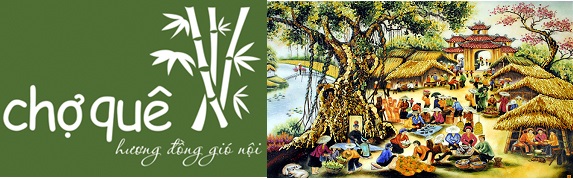
 Home
Home